Step 1: Gate Location, Layout, and Marking-Out
Location
Your new DIY Gate comes with the frame welded and mesh attached for added convenience. The first step in installing the gate is deciding on a location. Due to the dynamics of the gate, it works best on an area in which the gate, the first connecting 3 foot panel on the section to the left, and the first connecting 3 foot panel on the section to the right, is on the same straight line as shown in Fig. G1.
**If this is not possible Call: 561-316-6418**

PRO NOTE: Remember to make sure that when marking your gate to keep it 3 feet from the edge to allow for a safe walking distance when the fence is up. The same should be taken into consideration for the rest of the fence as well. Fig. G1 also depicts that the gate and the two panels are on the same straight line.
Gate Markout
- First mark your first hole in the of the section going to the left of the gate, (hole L1). See Fig. 2

- Next mark the four inner gate holes labeled G1, G2, G3, & G4 seen in Fig. 3 below.

- Mark your last hole in the template (hole R1). This is the first hole of the section going to the fight of the pool. Fig. 4

- Remove your gate template and lay your D.I.Y. Template down and mark your second hole (hole 2) which is the second hole on the section going to the left of the pool. Then slide your template over the last hole you marked to the right R1 and mark another (hole 2). This is the second hole in the section going to the right of the pool. See Fig. 5

Note: R1 will be in a straight line and should be drilled level.
- The gate and the first two poles of the section going to the left and the section going to the right are marked out. Now follow the instructions in the fence install guide starting at page 3 depicting the diagram below. (You do not need to add gate holes when you have a self-closing gate unless you are putting a manual gate in the area along the run of the fence.) (Remember you have already marked out the first two holes on both the section going to the left of the pool andsection going to the right. You will start by marking the third hole in the section to the right.) Follow the Fence Install Guide until it is time to drill your gate.
Mark
Now mark the next three holes (Exactly 36" template size) which are the middle holes Fig. 6-6a
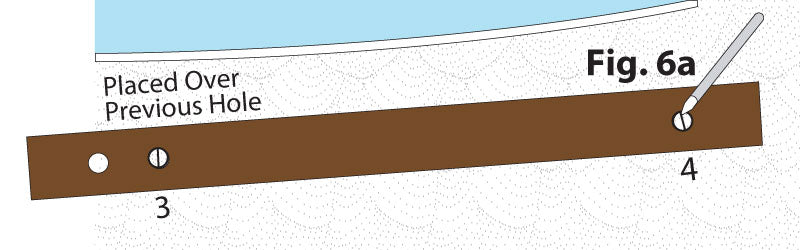
Design Your Own Pool Fence
Calculator Step 1 of 14
Installing a Complete or Partial Fence?
Will your fence go completely around the pool, or will you be attaching it to an existing wall or barrier?
Fence will go completely around the pool
Fence will be attached to existing fence or wall


Calculator Step 2 of 14
Fence Height
($7.90 / foot)

*MOST POPULAR*
($10.84 / foot)

*Meets California code*
Calculator Step 3 of 14
Fence Color


Calculator Step 4 of 14
Total Fence Length
What is the total length in feet you will need for your fence?
If your fence will be completely in a hard surface, e.g. concrete, thick wood, tiles over concrete or a hard subsrate, stone, etc., leave the number of feet over grass as "0" and vice versa.
If your fence will be partly in a hard surface and partly in grass, enter the total number of feet of fence you will need in each surface into the two fields below.
Calculator Step 5 of 14
Arched or Flat Top Gate
Your self-closing gate can either have the standard flat top or be upgraded to an arched top.


Calculator Step 6 of 14
Self-Closing, Self-Latching Gates
How many self-closing, self-latching gates would you like?
Gates that will be in a hard surface
Gates that will be in grass/dirt
The Pool Fence DIY system includes a manual opening at no charge. Self-closing, self-latching gates are recommended by everyone from the American Academy of Pediatrics to the Consumer Product Safety Commission to the National Drowning Prevention Alliance. Besides being safer, they are also MUCH more convenient. A must if you have older children who use the pool.
Calculator Step 7 of 14
90° Turn Posts
Are you making any 90° turns? If yes, how many?

Calculator Step 8 of 14
Accessories
This item is HIGHLY recommended to ensure the fence is properly installed.
Will you need the Pool Fence DIY Drilling Guide with Bubble Level?
$117.56 $98.05
Sorry, item currently out of stock.

Calculator Step 9 of 14
Rotary Hammer Drill
The Pool Fence DIY Rotary Hammer Drill is the recommended hammer drill for installing this style of mesh pool fencing. Having the right tool for the right job makes installation go smoother. It also comes with a 16" long x 5/8" diameter drill bit, which is the recommended bit for this installation and is the correct length for the Pool Fence DIY Drill Guide, which is highly recommended.
$174.39 $138.89
Sorry, item currently out of stock.

Calculator Step 10 of 14
Drill Bits
Do you need the correct bit for your hammer drill (or an extra bit)?
Pool Fence DIY SDS-Plus Masonry Bit 5/8th Inch Diameter by 16 Inch Length (compatible with the Pool Fence DIY Rotary Hammer Drill)
Pool Fence DIY Standard (Smooth Shank) Masonry Bit 5/8th Inch Diameter by 16 Inch Length (for non-SDS compatible hammer drills)
$16.08 each

Out of Stock

$15.58 each

Out of Stock

Calculator Step 11 of 14
Do you want storage bags for your fence sections?
Our Pool Fence Section Storage Bag offers a reliable and convenient way to store and transport your fence sections. Each bag is designed to hold two 4-foot sections and includes two smaller straps to wrap each section securely, keeping everything compact and ready for storage. Made from heavy-duty canvas with a strong zipper, this bag is built for durability. Rubber pads on the bottom prevent canvas wear and slipping when the bag is stood on end. With a comfortable shoulder strap for easy carrying, this storage bag is an ideal choice for off-season storage or anytime your pool fence is not in use.
$39.00 each
Sorry, item currently out of stock.

Calculator Step 12 of 14
How many Solar Lights do you want on your fence?
$8.18 each
Quantity:
Sorry, item currently out of stock.


Calculator Step 13 of 14
Do you want to add Omni-Hangers to your fence?
How many two-packs you would like with your fence?
$21.79 per two-pack
Quantity:
Sorry, item currently out of stock.